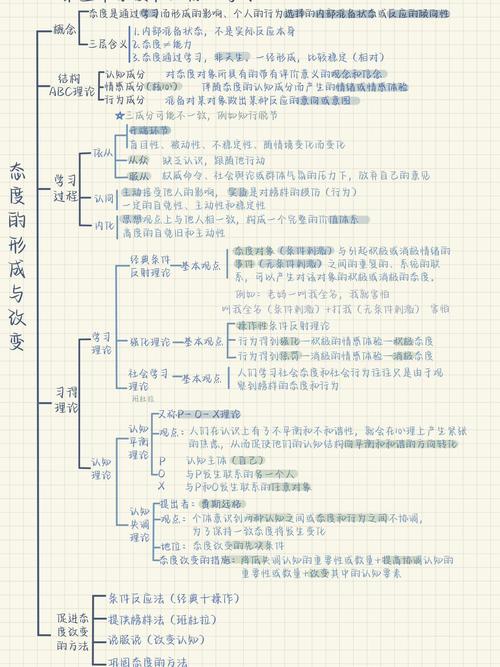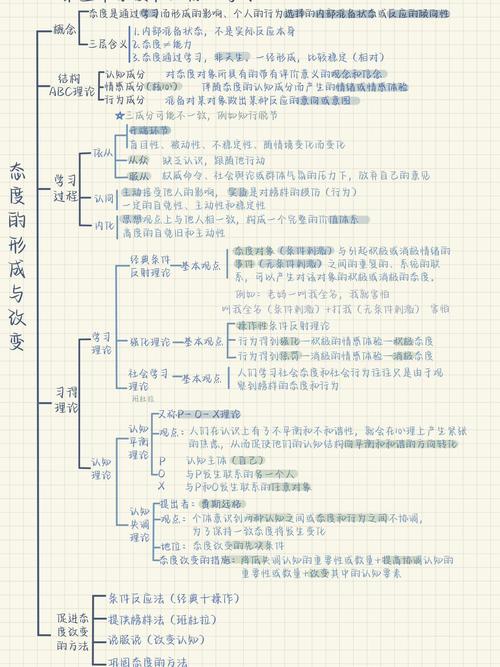The element is used to define graphical templates
which can be instantiated by a element but which are not rendered
directly.
A establishes a nested coordinate system
for the graphics it contains.
When a symbol is instantiated
as the referenced element of a element,
it is therefore rendered very similarly to a nested element.
The , , , and geometry properties
have the same effect as on an element,
when the is instantiated by a element.
In particular, if and
compute to
(and are not over-ridden by values on the instantiating element),
then they will be treated as a value of .
The use of elements for graphics that are used multiple
times in the same document adds structure and semantics.
Closely related to the element are the
and elements;
all three define a container of graphical content
that can be rendered repeatedly at various positions and scales in the SVG.
However, while re-used graphics in a pattern and marker
provide a graphical effect on another element,
the content in a will be embedded
as fully interactive content, within a use-element shadow tree.
The user agent style sheet sets
the property for elements to
, which causes a rectangular clipping
path to be created at the bounds of symbol's SVG viewport. Unless the
property is overridden, any graphics within the symbol which
goes outside of the symbol's SVG viewport will be clipped.
elements must never be rendered directly;
their only usage is as something that can be referenced
using the element.
The user agent must set the
property on the element
to ,
as part of the user agent style sheet,
and this declaration must have importance over any other CSS rule or presentation attribute.
The generated instance of a
that is the direct referenced element of a element
must always have a computed value of
for the property.
In other words, it must be rendered whenever the host element is rendered.
The user agent style sheet again defines this
declaration to have importance over any other CSS rule or presentation attribute.
Any other that is cloned
to create an element instance
within the use-element shadow tree
behaves as a symbol definition, and must not be rendered.
The element
references another element, a copy of which
is rendered in place of the in the document.
The referenced element may be a container element,
in which case a copy of
the complete SVG document subtree rooted at that element is used.
The cloned content inherits styles from the element
and can be the target of user events.
However, these cloned element instances remain linked to the referenced source
and reflect DOM mutations in the original.
In addition, all style rules that apply in the scope of the referenced element
also apply in the scope of the cloned shadow tree.
The , , and
geometric properties specify the positioning of the referenced element.
The and attributes
only have an effect if the referenced element
defines a viewport (i.e., if it is a or );
if so, a value other than
for the element overrides the value
of the corresponding geometric property on that element.
A negative value for or
must be treated as an illegal value.
If or is zero,
and the properties have an effect on the referenced element,
then rendering of that element will be disabled.
User agents may restrict external resource documents for security
reasons. In particular, this specification does not allow cross-origin resource requests in .
A future version of this or another specification may provide a method of securely enabling cross-origin re-use
of assets.
When the attribute is set
(or, in the absence of an attribute, an attribute),
the user agent must process the URL.
The target element that results from URL processing is the referenced element of the .
If the referenced element that results from resolving the URL
is neither an SVG element
nor an HTML-namespaced element
that may be included as a child of an SVG container element,
then the reference is invalid and the element is in error.
If the referenced element is a (shadow-including) ancestor
of the element,
then this is an invalid circular reference
and the element is in error.
Otherwise, the user agent must generate a shadow tree
of re-used graphics to render as the contents of the element,
as described in the next section, The use-element shadow tree.
A that has an unresolved or invalid URL reference
is not rendered.
For the purpose of bounding box calculations,
it is equivalent to an empty container element.
The re-used graphics generated by a element
are defined in terms of a shadow tree.
In terms of interactivity and style inheritance,
they are therefore quite different from other types of re-used graphics in SVG,
such as and content.
Elements in the shadow tree are rendered as if
the element was a container and they were its children.
However, the SVG Document Object Model (DOM) only contains
the element and its attributes.
The SVG DOM does not include the
element instances as children of the element.
User agents that support scripting and the document object model
must implement the use-element shadow tree as described in this section
and in conformance with the dom specification [dom],
or its future replacement.
In contrast, user agents that do not support
the dynamic interactive processing mode
may not need to implement all the details of the shadow DOM.
However, all user agents must ensure that the layout
and style inheritance for the re-used graphics,
and any multimedia
and declarative animations if applicable,
are rendered in the same way as if the shadow DOM was implemented.
The following definitions apply when discussing elements
and their shadow trees:
referenced element
The element specified by the (or ) attribute on the element, or the root element of a document referenced by that attribute if the URL provided does not include a target fragment that links to a specific element .
referenced document subtree
referenced graphics
The referenced element, and all of its descendent nodes.
shadow root
A object,
a type of node which is associated with a host ,
and which contains the content that will be used to render that host.
A shadow root should be implemented in conformance with the dom specification [dom],
or its future replacement.
shadow host
host
An element that has an associated shadow root;
usage is consistent the definition of host in the DOM standard.
shadow tree
A node tree whose root is a shadow root;
usage is consistent the definition of shadow tree in the DOM standard.
use-element shadow tree
A shadow tree whose host is a element,
which contains element instances generated by cloning the referenced graphics.
element instance
instance
An element in the use-element shadow tree,
which is generated by cloning a corresponding element in the referenced document subtree.
instance root
The element instance for the referenced element;
it is always a direct child of the element's shadow root.
corresponding element
For each element instance,
the element in the referenced document subtree from which it is cloned.
corresponding use element
For each element instance,
the element which causes it to be rendered in the document.
This is the instance's shadow root's host element
if that element is not itself an element instance within a element shadow tree,
or is that element's corresponding use element otherwise,
recursively exiting shadow trees as many times as necessary
to reach a element that was not itself generated
as part of the shadow tree of another element.
When the user agent successfully resolves a element
to identify a referenced element,
the user agent must create a
use-element shadow tree whose host is the element itself.
The shadow tree must be created even if
the element is not rendered
because it is a descendent of a never-rendered element,
because of conditional processing,
or because of the property being set to
on it or an ancestor element.
Each node in the shadow tree is an instance of a corresponding node
from the referenced document subtree.
The shadow nodes all descend from the instance root,
which is the instance of the referenced element,
and which itself is a direct child of the shadow root node.
The shadow tree is open (inspectable by script), but read-only.
Any attempt to directly modify the elements, attributes, and other nodes in the shadow tree
must throw a .
Within a use-element shadow tree,
elements are inert (do not execute);
and elements
are subject to the limitations specified in the Multimedia section.
If the referenced element is in an external file,
then all URL references in attributes and style properties
must be made absolute as described in Generating the absolute URL,
before copying the value to the element instances.
The shadow tree itself uses the same document base URL
as the document that includes it.
The user agent must ensure that
all mutations to the referenced document subtree are reflected in the shadow tree.
This includes changes to elements, attributes, and text and other nodes.
In addition, changes to the stylesheets in effect for the referenced graphics
must be reflected in changes to the stylesheets in the shadow tree's scope,
as described futher in the section on style inheritance.
If either the element or the referenced element is altered
in a way that causes the element's URL reference to become unresolved again,
then the entire shadow tree for that use element is discarded.
When a references
another element which is another or whose content contains a
element, then the shadow DOM
cloning approach described above is recursive. However, a set
of references that directly or indirectly reference a element
to create a circular dependency is an invalid circular reference.
The element or element instance
whose shadow tree would create the circular reference
is in error and must not be rendered by the user agent.
The value of the , , and properties
on a element
are used to position the re-used graphics
and to set the viewport size
if the referenced element defines a nested viewport.
The effect of these properties on a element
is notably different from their effect on a graphics element,
or from their effect in CSS box layout.
The and properties define
an additional transformation
(,
where
and represent the computed value of the corresponding property)
to be applied to the element,
after any transformations specified with other properties
(i.e., appended to the right-side of the transformation list).
The and properties
on the element
override the values for the corresponding properties
on a referenced or element
when determining the used value for that property on the instance root element.
However, if the computed value for the property on the element is ,
then the property is computed as normal for the element instance.
These properties can therefore be used to scale a graphic
that defines its own coordinate system,
each time it is re-used.
Because is the initial value,
if dimensions are not explicitly set on the element,
the values set on the or will be used as defaults.
The and properties
on the element have no effect
if the referenced element does not
establish a new viewport.
In particular, the element does not itself establish a new viewport,
and therefore does not affect the interpretation of percentages in the re-used graphics.
In all other ways,
rendering and layout of elements within the
use-element shadow tree
occurs as if the element was a container for its shadow content.
In particular, unless elements within the shadow tree establish a new viewport,
they must be drawn in the coordinate system in which the element is defined
(including any cumulative transformations).
This affects the interpretation of percentage lengths,
and also graphical effects with units.
The use-element shadow tree, like other shadow trees,
exhibits style encapsulation,
as defined in the CSS Scoping module [css-scoping-1].
This means that elements in the shadow tree inherit styles
from its host element,
but that style rules defined in the outer document
do not match the elements in the shadow tree.
Instead, the shadow tree maintains its own list of stylesheets,
whose CSS rules are matched against elements in the shadow tree.
When the referenced element
is from the same document as the element,
the same document stylesheets will apply in
both the original document and the shadow tree document fragment.
Any changes to the stylesheets in the main document
also affect the shadow tree;
the object accessed through the
document and shadow root document fragment's
properties must be identical.
If a element is duplicated
as part of the referenced document subtree,
then the property on the element instance
points to the same object as for the corresponding element.
When the referenced element
is from an external document,
the stylesheet objects generated when processing that document
apply to the shadow tree, and are read-only.
All URL references in the stylesheet,
including fragment-only references,
must be made absolute, relative to the URL of the document
that contains the referenced element.
User agents may re-use the same stylesheet objects for any shadow trees
that reference that same external document.
Style rules that are scoped to the shadow tree
cannot normally affect any elements in the main document.
Similarly, style rules in the main document can only
affect the shadow tree elements by changing inherited values.
However, CSS Scoping
defines special selectors for styling the host element from within the shadow tree,
or for adjusting styles within the shadow tree
in response to changes in the host's context
[css-scoping-1].
CSS media queries within a shadow tree's scope
are evaluated using the same device features and dimensions
as the corresponding "light" document
(that is, the document that contains the corresponding use element
for the shadow tree, after recursively exiting all nested shadow trees).
When a use-element shadow tree includes
or elements,
the following behaviors must be enforced:
The user agent must synchronize playback of the media
with the corresponding element
(if it is rendered as part of the same document)
and any other instances of the same corresponding element
in the document.
The instance must not play any audio
if the element is not rendered.
If user-agent provided playback controls are included
for the corresponding element
(or would be included, if the element was rendered),
then they must be included for all instances in the document,
and a user action on any instance must control playback on them all.
The Web Animations API
[web-animations-1]
and the SVG Animations specification
[svg-animation]
define non-CSS ways to animate attributes and styles
on targetted elements without directly manipulating DOM properties
(see the Animation appendix for details).
User agents that implement those features
must ensure that all animations
that apply to an element in a referenced document subtree
also apply to instances of that element
in a use-element shadow tree,
as described in this section.
All animations within a use-element shadow tree
operate in the same document timeline as for the
corresponding use element,
regardless of whether the referenced element
is from the same or an external document.
For animation effects applied
using a Web Animations API method
[web-animations-1],
if the target of the animation is a corresponding element
to an element instance in a shadow tree,
the user agent must construct a
whose source is that object
and whose target is the element instance.
If there are multiple instances of the element in different trees,
then there will be multiple shadow animations, one for each.
The user agent must create such a
for all Web Animations API animations in effect
(including pending and frozen animations)
at the time the shadow tree is generated,
and for any new animations applied while the shadow tree exists.
The user agent must not create objects
for CSS animations or animation elements
(as these are duplicated separately).
Any attempts to directly apply new animations
to a target that is a read-only element instance (or pseudo-element)
within a use-element shadow tree
must throw a .
For each animation element [svg-animation]
that targets an element in the
referenced document subtree,
the user agent must ensure that an equivalent animation element
is in effect in the use-element shadow tree.
If the animation element itself is part of the referenced document subtree,
then this happens as a matter of course through the creation
of an element instance for the animation element.
Otherwise, the user agent must generate an element instance
for the animation element
that has the same effect as if it was a node in the shadow tree.
The effective document order for these generated animation elements
must be the same as the document order for their corresponding elements.
Each animation element or instance must only affect a target element
in the same node tree (shadow or light),
regardless of whether the targetting is implicit (the parent element)
or explicit (a URL cross-reference to an element ).
In this way, the one-to-one relationship between animation elements
and target elements is preserved.
All animation elements, in the document or in the shadow trees,
which are timed to begin or end in response to an event
on another element identified by its attribute,
must also begin or end when any instance of an element with that
receives the same event.
This is consistent with how event listeners on a
referenced element also listen to events on instances of that element,
as described in the section on
Event handling in use-element shadow trees.
This behavior does not apply to animation begin or end times
defined only by an event and not by an
(and therefore implicitly listening for the event on the target element);
in that case, each animation element is only triggered by its own target.
At the time an instance of an animation element
is generated within a shadow tree,
if there is an active animation associated with the corresponding element
(including a frozen animation),
and the timing event that initiated that animation would also have initiated the instance if it existed,
then the animation for the element instance must be initiated,
with its begin time
adjusted backwards in the document timeline
to match the timing of the corresponding element.
Element in a use-element shadow tree
can both listen for and be the target of DOM events.
Event retargetting provides encapsulation,
so that the details of the shadow DOM structure
are masked when an event bubbles out of the shadow tree and into the light.
Any event listeners defined on an element
in the referenced graphics
must also listen for the same event, at the same capture phase,
on each instance of that element in a use-element shadow tree.
This includes event listeners assigned using event attributes
(which would be duplicated as with any other DOM attribute)
and also event listeners assigned using the method.
The user agent must ensure that the list of event listeners
for each element instance is synchronized to match
its corresponding element.
An event listener cannot be directly assigned
to a read-only element instance in a use-element shadow tree.
Any attempt to add an event listener to such an element
must throw a .
Events in the use-element shadow tree
are dispatched and bubble according to the shadow tree
event path and event retargeting algorithm [DOM].